It’s of utmost importance to turn off share lending on Webull in case you hold stock in your account and don’t wish to have them lent out. Fortunately, the process is simple and users are not required to change anything on their accounts. Read on to find out how to turn off share lending on Webull.
Turning off share lending on Webull is simple. Just go to your Webull account, click on the Detail box and find the option “Account Profile.” Next, go to Trading Access and then to “the Stock Lending Income Program.” Finally, click on “Exit Program.” That is all.

Table of Contents
Why Should You Know How to Turn Off Share Lending on Webull?
Short-sellers can easily get lent out your stocks held in your account. Preventing this is easy sinceone only needs to turn off share lending on the Webull account. This means that users are obliged to disable their Stock Lending Program.
Lending to sellers can bring potential profit to the investors. However, certain investors are not keen on the idea of having their stocks lent to a third party. Exiting the program is the best option. In case you are one of the investors looking for a simple way to disable the program, you are in luck. I’ll provide you with clear instructions on how to do it in just a few steps.

Follow These Steps on How to Turn Off Share Lending
The table below lists all the necessary steps for turning off the Stock Lending Program. Bear in mind that nothing in your account needs to be changed.
| Step 1 | Open the Webull application on your device |
| Step 2 | Open the main account – simply click on the app icon |
| Step 3 | Upon accessing the account, type in the trading password. The other option is using Touch ID |
| Step 4 | Do you have more than one account on the platform? Tap only on the one that you’d like to make the necessary changes to |
| Step 5 | When you enter the main page of the account, click on the Detail box. It’s located on the right side of the screen |
| Step 6 | Keep scrolling until you see the option “Account Profile” |
| Step 7 | Click on Trading Access |
| Step 8 | On the list on the screen, there will be the Stock Lending Income Program. Click on it |
| Step 9 | In case you see that the stock has been classified as “Enrolled,” you can lend your stocks. However, all you need to do is click on “Exit Program” and the stock lending will be disabled |
You Will Avoid Potential Risks When the Share Lending Is Turned Off
Any type of share lending brings potential risks to the investor. The main one deals with the borrower and the risk of them going bankrupt. The second risk is connected to the collateral’s value that was used to secure the shares. In the worst-case scenario, the cost of the share can become more expensive than the collateral’s value. These are the core reasons why some lenders sustain a detrimental financial loss.
Other risky situations could happen as well. One of these is the issue when the borrower receives the securities they are borrowing before the lender receives the collateral. Additionally, in some instances, the contract between the lender and borrower does not fully protect the lender in the event of a default by the borrower.
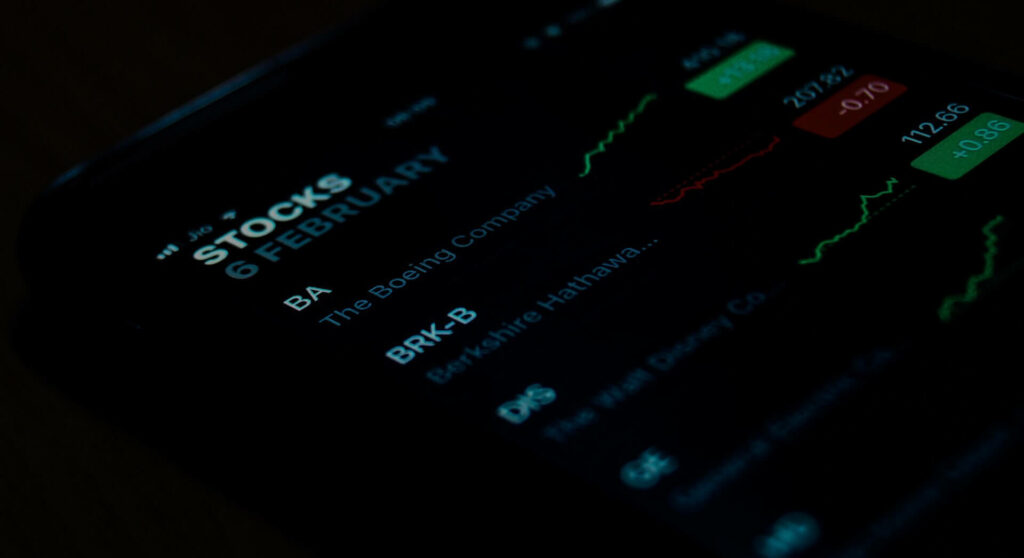
Don’t Lend Your Shares but Enjoy Other Webull Benefits
You can still make money on the platform even though you don’t participate in the Stock Lending Income Program. Here is a list of Webull benefits you shouldn’t forget:
- There isn’t any commission on ETFs/stocks and cryptocurrencies – Webull doesn’t require its users to drain their budgets while using their platform. It’s much easier to profit from trading when there are low implementation costs and there is no commission on stocks, options, ETFs, and cryptocurrency. Also, there are no inactivity fees, withdrawal and deposit fees, account maintenance fees, or any Webull hidden fees.
- Setting up an account is simple – The best thing about Webull is that you can create an account in a matter of minutes. One will be sent options trading and account approval. One is obliged to only add the bank account information.
- Access to streaming quotes free of charge – Do you wish to know what the streaming quotes are every minute of the day? Fortunately, Webull delivers in this aspect as well. You will have access to real-time streaming quotes. Also, one will get an option to subscribe to Level 2 Advance quotes for three months for free.
- The option to trade during extended hours – Certain traders love the fact that they can trade during extended or pre-hour trading periods. Webull users are allowed to take advantage of these hours.
Latest Webull Mobile Version Brings About Additional Benefits
Webull was upgraded in May 2022 and now features new benefits for traders. First of all, there is customizable education content, and users can enjoy the upgraded alert settings, charting tools, financial reporting, and options trading features. The mobile version is easily accessible, and you’ll get to manage your account wherever you go.
The educational content is significant as well since one can learn more about recurring investment, ETF basics, hot cryptocurrencies, and financial shares.

Now You Can Use Webull Without Lending Shares
Are you afraid of the risks involved with the Share Lending Income Program? You don’t have to participate in the program in order to enjoy other Webull benefits. Simply disable the program on your account by clicking on the ” Exit Program” in the Share Lending Income Program option.
Then, you can trade and use Webull’s upgraded mobile version, trade during extended hours, and have low implementation costs. Also, one can keep track of quotes through Webull’s real-time streaming quotes that are completely free of charge.