The digital age has brought a lot of novelties to the banking system. Cashing and depositing checks has become easier since mobile banking allows users to take care of everything with a few clicks. However, not every online payment service offers this feature. So, our question is – can Cash App cash a check?
Yes, users are allowed to cash a check using Cash App, but one first has to deposit the money into the account. Some users still don’t have this feature, but it may become available after it gets tested for errors and bugs.

Table of Contents
Can Cash App Cash A Check?
Yes, certain users that already have the feature are allowed to cash checks via Cash App. However, a prerequisite for cashing checks is to deposit them first into the account. It takes time to get the check processes but once the money appears in the account you can spend it.
One can deposit and cash cashier’s checks, government checks, third-party checks, and government checks. But, bear in mind that if you can’t see the feature in the application, it’s still unavailable to you. You can contact the Cash App customer service or wait until it becomes available.

First And Foremost, How Should You Deposit A Check?
Once you check that there is a mobile check deposit feature available in your application, you can proceed to deposit the check. You have the option to deposit electronic and paper checks. Also, there is an option to deposit money at Walmart to Cash App.
In case you want to go with the electronic way of depositing checks, Cash App will require you to enter your account number, bank name, as well as the application routing number along with your employer, SSN, or IRS.
The old-fashioned way is different and it lasts a bit longer. Cash App requires users to put their signature on the back side of their check and then take a photograph of the back and the front of the check. Only then are the users free to upload it to the application.
Step-by-Step Instructions For Mobile Depositing A Check
So, are you curious to find out how to use the mobile check feature on Cash App? We’ve provided clear and easy instructions in our table below. Make sure that you carefully follow all the instructions.
| Step 1 | Take your Android or iPhone device and go to Cash App |
| Step 2 | Find the information about your balance. You’ll spot it in the top left corner of the application |
| Step 3 | Click on your balance |
| Step 4 | Tap on the option “Deposit a Check.” This option will appear in the application only if you are allowed to deposit checks |
| Step 5 | Type in the amount of your deposit |
| Step 6 | Photograph the front and the back of your check. But, remember to write under the signature on the back “for deposits only” so you can endorse the check |
What Should You Do When You Submit Checks?
The application has certain rules when it comes to submitting checks that all users ought to abide by. The first rule is to ensure that all contact information is correct and that Cash App can easily call and reach you in case problems arise.
When you complete the process of submitting checks, don’t exit the application immediately. It’s best to patiently wait a couple of seconds until Cash App confirms that your submission has been completed successfully. Also, don’t destroy the original check, keep it with you.
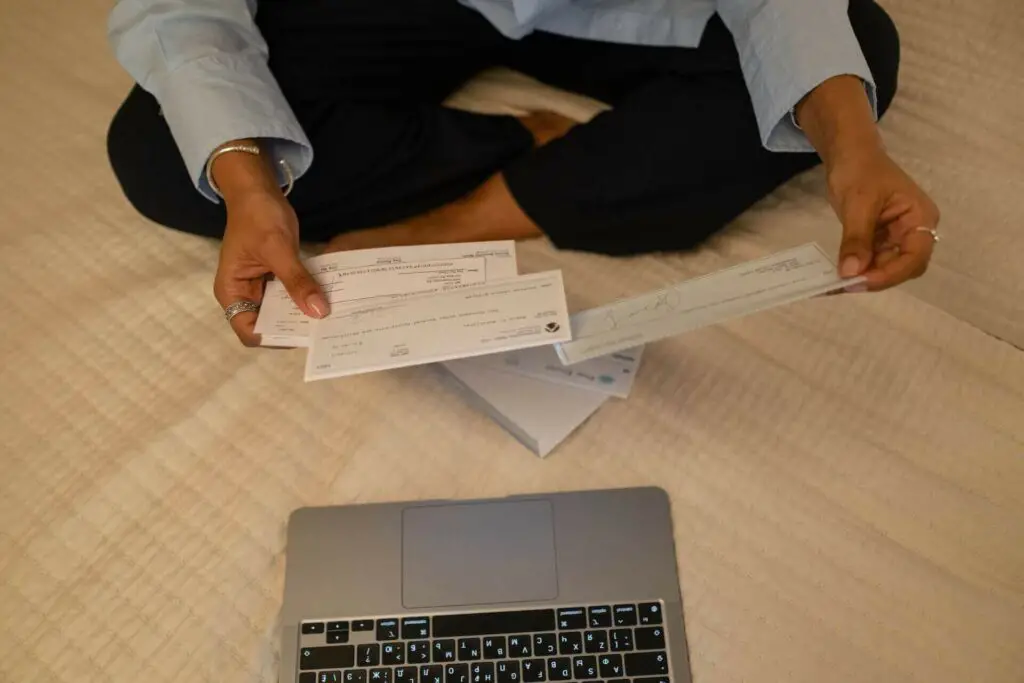
How Can You Know For Sure That The Check Will Get Approved?
It will take a couple of days for the check to get approved, but there is a way you can know in advance that it will go through. It’s simple – one only needs to be acquainted with the requirements for approval. The following list provides users with an overview of the requirements in question:
- Users are not allowed to make alterations to checks after they get issued,
- The checks need to be written to your order. The other option is to be written with the other party and you,
- The amount has to be payable in American dollars,
- It needs to be approved for withdrawal or getting paid at American banks,
- Checks require authentication by the market,
- The amount must not exceed the maximum limit that is stipulated by the Square for Mobile Check Capture.
How Long Does It Take For Cash App To Deposit Checks?
The amount of time that users need to wait depends on what type of checks need to be deposited. The general rule is that the users must wait from 1 to 15 business days. It would take stimulus checks and tax refund checks approximately 15 business days to get cleared. It’s essential to know that federal holidays as well as Sundays and Saturdays are not calculated into the processing time.

You Cannot Deposit Checks At ATMs Using A Cash App Card
Cash App users can withdraw money at any ATM by simply typing in their Cash PIN and using their Cash Card. What is more, borrowing from Cash App is possible, but one thing is not permitted and that is depositing checks at ATMs. If you want to deposit your check, you can only do it by opening your mobile app and following our precise instructions. That is, if you checked whether you have the mobile check deposit feature and it was there.

Ready to Cash You Check?
Once you complete the process of depositing your checks, you will have the money in your balance which can be withdrawn and used. One is allowed to get money from the ATM or the bank when one transfers the funds to the linked bank account. This straightforward process makes mobile banking incredibly convenient, don’t miss out on this useful feature of the app.